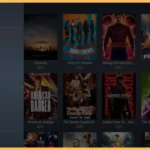IPTV Smarters, a.k.a. IPTV Smarters Pro, is a feature-rich IPTV platform that aims to improve your entertainment. Channel playlists from several IPTV subscriptions can be accessed, functioning as a proficient IPTV administration tool akin to Smart IPTV. IPTV Smarters is free to use, but there is an alternative paid version that offers more features while keeping the basic services free. This is in contrast to Smart IPTV, which has an activation cost.
Kindly be advised that IPTV Smarters Pro does not offer IPTV services exclusively Playlists and channels are not hosted by it. You need to use your current IPTV service providers login information in order to utilize this app. Put more simply, in order to use IPTV Smarters on FireStick devices, you must have an active subscription to an IPTV service.
IPTV services that have an Xtream codes API integration or offer M3U playlists can use IPTV Smarters Being able to manage several IPTV subscriptions from a single interface is its best feature IPTV Smarters streamlines your experience if you use many IPTV services by combining them into a single app. The software also has an easy-to-use layout that makes streaming more enjoyable.
Additionally, if installing and using Electronic Program Guide (EPG) data is part of your IPTV subscription package, IPTV Smarters enables you to do so. This feature shows program schedules and details, making your streaming experience more convenient.
How to Install FireStick IPTV Smarters Pro:
Take these actions to install IPTV Smarters Pro on FireStick:
1.Install Downloader App: In order to sideload apps into FireStick, you must first install the Downloader app. The Amazon App Store is where you can get it.
2.Give Unknown Sources Access: Navigate to Settings on your FireStick, then select My Fire TV > Developer Options. Apps from Unknown Sources should be enabled.
3.Start Downloader: Open the application you installed in step one, Downloader.
Enter URL: In the Downloader application, click the URL field and type the following URL: http://www.smarters.apk/iptvsmarters.com
Install and download: Go will launch the download. When the download is finished, the application will launch and install itself. When prompted, select Install.
Launch and Complete: Following installation you have the option to launch the application right away or click Done to go back to the Downloader app. If you select Done, the APK file can be removed to make room.
APK deletion: In order to free up space, if you chose Done, proceed to remove the downloaded APK file.
Best wishes! Your FireStick is now equipped with IPTV Smarters Pro, ready to give you the best IPTV management and streaming experience possible.
How to Install Surfshark on Firestick: A Comprehensive Guide for Seamless Streaming