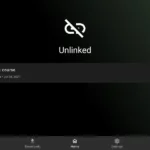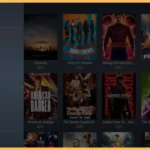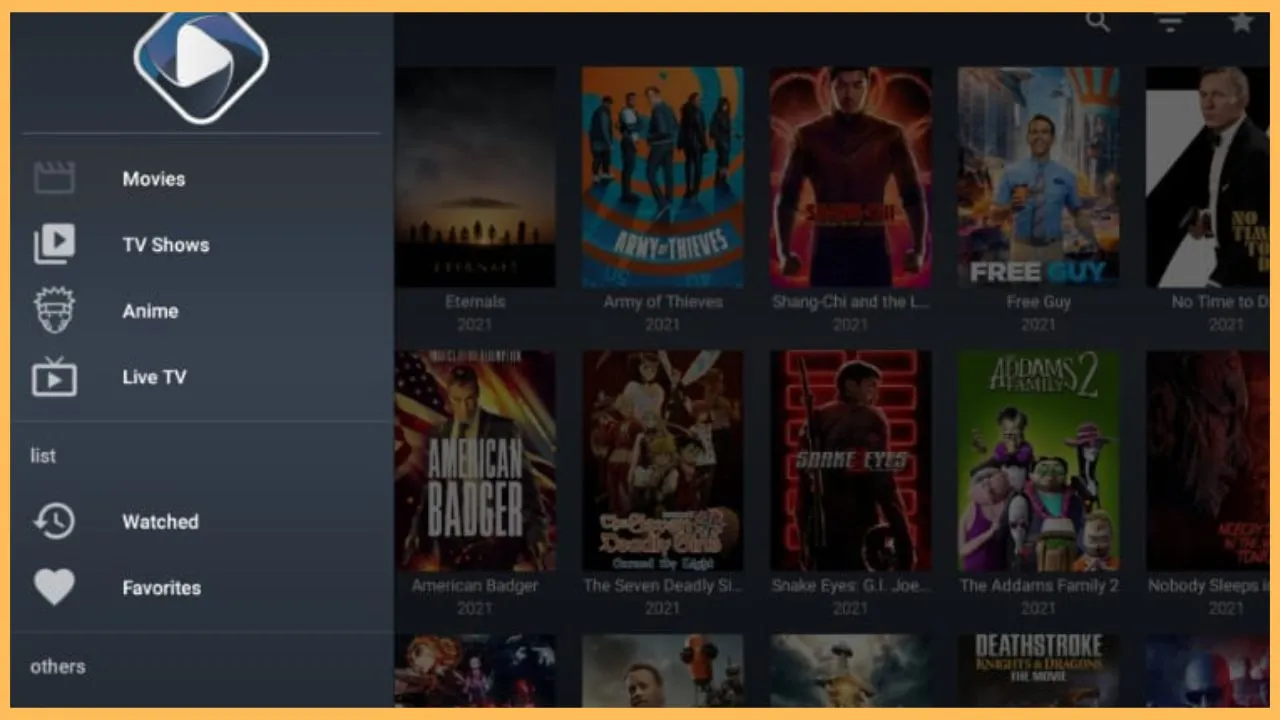
Streaming apps have changed how we enjoy movies, TV shows and live channels, making it easier to access content from anywhere Ocean Streamz V3.2.7 is one of the best apps for this purpose offering an extensive library of on demand content and live TV. Designed for Android based devices Ocean Streamz works perfectly on both Firestick and Android TV.
In this guide Ill walk you through everything you need to know about installing Ocean Streamz V3.2.7 on Firestick and Android TV so you can unlock endless entertainment options.
What is Ocean Streamz?
Ocean Streamz is a versatile streaming app that provides access to movies TV shows live TV channels and more all in one place. Its clean interface and diverse content make it a favorite among streaming enthusiasts.
Key Features of Ocean Streamz V3.2.7
- Extensive Content Library: Thousands of movies, TV shows and live TV channels.
- Multiple Streaming Links: Offers reliable HD links with minimal buffering.
- Subtitles Support: Stream content with subtitles in various languages.
- Compatibility: Works with Firestick, Android TV smartphones, and tablets.
- External Player Integration: Compatible with players like VLC and MX Player.
Why Use Ocean Streamz on Firestick & Android TV?
Ocean Streamz turns your Firestick or Android TV into a one stop entertainment hub. Heres why its a great choice:
- Free Content: Access movies, TV shows, and live TV channels without any subscription.
- User Friendly Interface: Easy to navigate for beginners and pros alike.
- Wide Device Compatibility: Works seamlessly on Firestick, Android TV and other Android based devices.
- High Quality Streams: Offers HD and SD links to suit your internet speed.
Prerequisites for Installing Ocean Streamz
Before starting, make sure you have:
- Firestick or Android TV Device: Ensure sufficient storage is available.
- Downloader App: Required for sideloading the Ocean Streamz APK on Firestick.
- Stable Internet Connection: For smooth downloading and streaming.
- Enable Apps from Unknown Sources: Necessary for installing third party apps.
How to Install Ocean Streamz on Firestick
Step 1: Enable Apps from Unknown Sources
- From the Firestick home screen, go to Settings.
- Navigate to My Fire TV > Developer Options.
- Turn on Apps from Unknown Sources.
- Cant see Developer Options? Go to About and tap your Firesticks name 7 times to unlock it.
2: Install the Downloader App
- Open the Amazon App Store on your Firestick.
- Search for Downloader and click to install it.
- Launch the app once its installed.
3: Download the Ocean Streamz APK
- Open the Downloader app.
- In the URL bar enter the trusted download link for Ocean Streamz V3.2.7 APK.
- Click Go to start downloading the APK.
- Wait for the file to download.
4: Install Ocean Streamz
- Once the download is complete Downloader will prompt you to install the APK.
- Click Install and wait for the process to finish.
- After installation click Open to launch Ocean Streamz or Done to exit the Downloader.
How to Install Ocean Streamz on Android TV
Step 1: Enable Unknown Sources
- On your Android TV go to Settings > Security & Restrictions.
- Enable Unknown Sources for the browser or file manager youll use.
2: Download the APK
- Open a browser (e.g., Chrome) on your Android TV.
- Visit a trusted website to download the Ocean Streamz V3.2.7 APK file.
- Save the file to your device.
3: Install Ocean Streamz
- Open your File Manager and navigate to the Downloads folder.
- Locate the Ocean Streamz APK file and tap on it to install.
- Follow the on screen prompts to complete the installation.
- Once installed open Ocean Streamz from your apps menu.
How to Use Ocean Streamz for the First Time
Step 1: Launch the App
Open Ocean Streamz from your apps menu on Firestick or Android TV.
2: Explore the Interface
Browse through categories like Movies, TV Shows, and Live TV. You can also use the search bar to find specific content.
3: Adjust Settings
- External Player: Link Ocean Streamz to VLC or MX Player for smoother playback.
- Subtitles: Enable subtitles in your preferred language.
- Video Quality: Adjust the quality based on your internet speed.
4: Start Streaming
Select a title choose a streaming link and enjoy your content!
Tips to Enhance Your Ocean Streamz Experience
1. Use a VPN
A VPN protects your online activity and lets you bypass geo-restrictions. This is especially useful for accessing international content.
2. Optimize Internet Speed
- Use a wired Ethernet connection for stable streaming.
- Place your router closer to your streaming device if using Wi-Fi.
3. Clear Cache Regularly
Clearing the apps cache can prevent buffering and improve performance.
4. Keep the App Updated
Check for updates to ensure youre using the latest version of Ocean Streamz with the newest features and bug fixes.
Troubleshooting Common Issues
1. App Not Installing
- Ensure Apps from Unknown Sources is enabled.
- Restart your device and try again.
2. Buffering or Playback Issues
- Lower the video quality in the app settings.
- Check your internet connection and speed.
3. App Crashes or Freezes
- Clear the apps cache via your device settings.
- Uninstall and reinstall Ocean Streamz if the problem persists.
4. Links Not Loading
- Try a different link from the list.
- Consider integrating Real-Debrid for better-quality streams.
FAQs About Ocean Streamz
1. Is Ocean Streamz Free?
Yes Ocean Streamz is completely free to use. However some premium integrations like Real-Debrid may require a subscription.
2. Can I Use Ocean Streamz on iOS?
No Ocean Streamz is designed for Android based devices including Firestick and Android TV.
3. Is Ocean Streamz Legal?
The app itself is legal but always ensure the content you stream is properly licensed in your region.
4. Do I Need a VPN to Use Ocean Streamz?
While not mandatory a VPN is recommended for privacy and to bypass geo-restrictions.
5. Does Ocean Streamz Support Subtitles?
Yes the app supports subtitles in multiple languages.
Conclusion
Ocean Streamz V3.2.7 is a fantastic app for streaming movies, TV shows, and live TV channels on Firestick and Android TV. Its user friendly interface, extensive content library and high quality streams make it a must have for entertainment lovers.
Follow this guide to install and set up Ocean Streamz quickly and easily. Pair it with a VPN for added security optimize your internet speed for smooth playback and explore the apps settings to customize your streaming experience.
Enjoy endless entertainment with Ocean Streamz today!