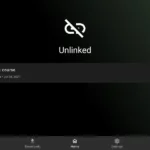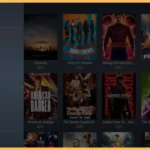DistroTV is a fantastic free streaming app that offers a wide variety of live TV channels, movies and on demand shows whether youre into news, sports, lifestyle or international programming, DistroTV has something for everyone best of all its completely free no subscriptions no fees just great content at your fingertips In this guide Ill walk you through the steps to install DistroTV on your Firestick or Android TV so you can start enjoying all it has to offer.
Why Choose DistroTV?
DistroTV is a must have app for anyone looking for free high quality entertainment. Heres what makes it worth installing:
- Completely Free: No subscriptions, no hidden charges just download and start watching.
- Massive Variety: From live TV to on demand movies and shows theres something for everyone.
- International Content: Includes channels from Latin America Europe India and more.
- Simple and Easy to Use: The interface is clean and user friendly making it perfect for all ages.
- Multi Device Compatibility: Works great on Firestick, Android TV smartphones and tablets.
How to Install DistroTV on Firestick
Good news! DistroTV is available directly in the Amazon App Store which means installing it on Firestick is super easy. Heres how:
Step 1: Search for the App
- Turn on your Firestick and go to the Home Screen.
- Navigate to the Search option (magnifying glass icon) in the top menu.
- Use your remote to type in DistroTV and select it from the search results.
2: Download and Install
- Click on the DistroTV app from the search results.
- Hit the Get or Download button to begin the installation.
- Wait a few seconds for the app to download and install on your device.
- Once its done click Open to launch the app.
3: Start Watching
Youre ready to go! Open the DistroTV app and explore its massive library of live TV channels, movies and shows. The best part? You dont even need to create an account just jump right in and start streaming.
How to Install DistroTV on Android TV
If youre using an Android TV installing DistroTV is just as simple heres what you need to do:
Step 1: Open the Google Play Store
- On your Android TV navigate to the Apps section.
- Open the Google Play Store.
2: Search for DistroTV
- Use the search bar in the Play Store to type in DistroTV.
- Select the app when it appears in the search results.
3: Download and Install
- Click Install to start downloading the app.
- Once the installation is complete, the app will appear in your apps list.
- Open the app and start exploring the content.
4: Explore the Features
With DistroTV installed you can browse through hundreds of live TV channels on demand movies and shows the app is straightforward to use so youll be streaming in no time.
What Makes DistroTV Special?
DistroTV isnt just another streaming app its a one stop shop for entertainment. Heres what sets it apart:
- Live TV: Stream live news sports and entertainment channels for free.
- On Demand Content: Watch movies and shows whenever you like.
- International Reach: Access channels and programs from across the globe.
- No Registration Needed: No sign ups or accounts are required to start watching.
- HD Streaming: Enjoy high definition content for an immersive experience.
Troubleshooting Common Issues
Here are some common problems you might encounter and how to fix them:
Problem1: Cant Find the App
- Ensure your device’s region settings are compatible. DistroTV may not be available in all locations.
2: App Crashes or Freezes
- Go to your device’s settings, clear the app’s cache, and restart it.
3: Playback Issues
- Check your internet connection. Streaming HD content requires at least 5 Mbps.
4: Installation Fails
- Make sure your device has enough storage space and is running the latest software update.
Other Streaming Apps to Consider
If youre looking for more options, here are some great alternatives to DistroTV:
- Pluto TV: Offers over 250 live channels and a library of on demand content.
- Tubi: A free streaming app with a huge collection of movies and shows.
- Crackle: Features classic movies and original programming.
- Xumo: Another solid choice for free live TV and on demand content.
FAQs
1. Is DistroTV really free?
Yes DistroTV is 100% free to use no subscriptions or fees.
2. Can I use DistroTV on older Firestick models?
Yes as long as your Firestick is updated DistroTV will work perfectly.
3. Does DistroTV offer international content?
Absolutely! Youll find a mix of channels and programs from regions like Europe, India and Latin America.
4. Do I need to create an account?
Nope! You can access everything on DistroTV without creating an account.
5. Can I watch DistroTV on multiple devices?
Yes DistroTV supports Firestick, Android TV, smartphones, tablets and more.
Why DistroTV is a Must Have
DistroTV is perfect for anyone looking to cut the cord and still enjoy high quality entertainment. With its diverse range of channels international content and on demand shows all for free its a no brainer for streaming enthusiasts.
Conclusion
Installing DistroTV on your Firestick or Android TV is incredibly easy and the rewards are worth it. Whether youre in the mood for live TV a movie marathon or catching up on international programming, DistroTV has you covered all without spending a dime follow the steps in this guide and youll be streaming in minutes. Enjoy your new favorite app!